Help!
Sim Lee and John Pedersen, January 2026
This site is too large! How do I get to what I want to find? This page is here to help. The main content pages of the site are:
- Home page: Links to the CMGG entries, giving detailed information about the majority of deciphered Maya glyphs.
- Concordances: Correlation of MHD, TWKM and Thompson glyph-naming systems, and the CMGG entries; shows virtually all known glyphs, including those still undeciphered.
- Inscriptions: Transliteration-Transcription-Translations, showing how glyphs are used in real-word inscriptions that document aspects of Maya civilization.
Please feel free to contact us at maya.glyphs@yahoo.com with any questions or suggestions about the site, questions about Maya glyphs, or to be added to the notification list for updates. The site will be updated from time to time (last update: 2026-01-18).
A. General: Site Notes | Other Sites/Resources
B. CMGG Help: CMGG General Help (on this page) | Non-standard Conventions and Terms | CMGG PDFs (separate page)
C. Concordances Help: Concordances General | Columns
D. Search: Searching for a Glyph
E. Inscriptions Help Inscriptions Page Columns | Individual TTTs (Transliteration-Transcription-Translations) | Checking Your TTT
- This site is engineered for a desktop/laptop experience and has not yet been tuned for mobile devices. Some of the instructions may not be applicable or may not yield the expected results on mobiles. Also, some spacing between example glyphs in CMGG popups may be very sub-optimal, and some special characters, such as list bullets, may not be displayed properly.
- Javascript needs to be enabled in the browser for some features to work, for example, the reference popups within CMGG entries. Even without Javascript enabled, the table column headings in the Concordance should stay fixed as you scroll down the table. If that does not happen, then you may need to update your browser to a version that supports CSS-3 (most browser versions in the last few years do).
- CMGG entries and some other items will appear in popups at the top left of the screen. The ones of each type will overwrite any existing one of that type. This is to avoid creating hundreds of windows or making the user close each one. However, if you want to have more than one up at a time for comparison, you will need to use the browser choice to have all but the first appear in a different window or tab instead (use right-click on your mouse and select from the menu).
- If the initial size of tables, text, popups, etc. is not to your liking, you can of course change it using Ctrl with + or - or, if your mouse supports it, Ctrl with the mouse scroll wheel. Zooming out (ctrl+scroll) the CMGG grid or Concordance table will show more rows at once but at some point the text becomes unreadable. You can also narrow the browser window to a certain point, but eventually the right side of the table will start to get cut off.
- Depending on your location, internet speed, and browser settings, and because it involves a large table with many graphics, the Concordances page in particular may take a noticeable time to load (but it's worth the wait!). If you consistently experience significant download times, you could try a different browser and see if the issue persists. If not, check that you have caching enabled in your browser and be sure your browser cache is not full.
- Orthographic note: This site (and CMGG) uses a single quote (') to represent the glottalized consonants and vowels rather than using the IPA sign that looks like a question mark with no dot, which occurs in some sources. [Note: in an ASCII sort, the single quote sorts before the corresponding unglottalized consonant or vowel, not after, as is usual Maya epigraphic practice.]
- The CMGG entries (HTML popups and PDFs) and "About" PDFs are written in British English, while the rest of the site (such as this page) is currently in American English. This may be standardized in the future.
- This site is intended as a reference for those learning Maya glyphs or who already have knowledge of
Maya glyphs. It is not itself intended as a "course" to learn Maya glyphs. For such, see the following, some of which may have a few outdated details:
Courses/Teaching resources: Maya Writing System and Glyphs (Davies) | Introduction to Maya Hieroglyphs (Kettunen & Helmke) | Writing in Maya Glyphs Book 1 Book 2 (Pitts) | Maya Language & Culture Course (Tokovinine) [25 videos] | Mayan Hieroglyphics 101 (Garay) [video] | Reading the Maya Glyphs (M. Coe, Van Stone) [book available at online stores] | Translating Maya Hiergoglyphs (S. Johnson) [book available at online stores] -
The following popups and related sites may be useful when using the site.
The popups may all be handy to have for reference on the side
of your screen (they are designed to stack there) as you use the site, particularly as you read
CMGG entries or TTTs, look for a glyph, or use the Concordance.
Useful Popups: Maya Glyph Description Vocabulary (MGDV) | CMGG Glyph-Joiner Notation | MHD Classification System | MHD Glyph Catalog | Maya Site Codes (MHD) | Peabody Site Codes (CMHI) | Maya Site Codes (TWKM) | Thompson Glyph Catalog | TWKM Sign Catalog | TWKM Two-Letter Suffixes -
Useful Sites:
Maya Hieroglyphic Database (MHD)
| MHD Catalog
| Bonn University TWKM Project
| Maya bibliography (Bonn)
| Maya Calendar Calculator (Bonn)
| mayavase.com, Maya Vase Database (Kerr)
| Harvard Image Database (very hi-res Kerr vases, and more)
| CMHI Online (Peabody Museum)
| FAMSI
| Mesoweb Resources
| Wayeb
Online series: Decipherment Blog (D. Stuart) | Glyph Dwellers (MHD) | bonndoc Research Notes (TWKM) | PARI Journal | Notes on Mesoamerican Linguistics and Epigraphy (Mora-Marín)
This help applies to CMGG entries linked from the Home page grids and from the CMGG Entry column of the Concordances table. With the exception of 3, 6, and 7, they also apply to the PDF version of CMGG.
- Entry names. The styles for CMGG entry names indicate different types of entries:
- ALL CAPS indicates CMGG entries that contain a logogram(s)
for the word; those in quotation marks are not actual Maya words but mnemonic
abbreviations for logograms whose Maya reading is not known;
- lowercase roman indicates syllabograms;
- lowercase italic is for expressions spelled not by a single logogram or syllabogram but some combination thereof.
- ALL CAPS indicates CMGG entries that contain a logogram(s)
for the word; those in quotation marks are not actual Maya words but mnemonic
abbreviations for logograms whose Maya reading is not known;
- Spelling. The spelling used for a CMGG entry link may differ from that given by MHD, TWKM or other sources. This is because the exact pronunciation of Classic Maya words (as used over a thousand years ago) is not always known and even when agreed on, different epigraphers use different spelling conventions. Typical variations include presence, loss or substitution of "H", "J" and the glottal stop, and the use, or not, of doubled letters to indicate long vowels. Sometimes, due to the speed at which Maya decipherment has occurred over the last few decades, even completely different words are used now than earlier. Both the Home page grids and Concordances page do display some alternative spellings / readings, to help with searching (see also the Search Help section below).
- Entry popups. The CMGG entries will by default appear in a popup at the top left of the screen, but as usual you can right-click on the link and choose to open it instead in a tab or new full-size, full-functionality browser window. If you want to compare two or more entries, then you will need to do the tab or window choice for all but the first (maybe followed by resizing and re-positioning) because each popup overwrites the previous one.
- Overall entry structure. Entries typically have one or more rows of glyph examples followed by bullet points about their characteristics, including how to distinguish them from other glyphs that could be similar in some way. Examples from the five main teaching resources (K&H, K&L, TOK, BMM9, 25EMC) are usually given first and if some of the five don't contain any glyph examples for the word or syllable, that will be noted in the first bullet point. After that, glyph examples are grouped together in a row if they share similar characteristics. Often each row will illustrate a different characteristic, but when there is a larger number of examples with a shared characteristic(s), they may occupy more than one row. In general, real-life examples are given in "alphabetical order", i.e. sorted by three-letter Maya Site Codes and then, if there are multiple examples from a site, in alphabetical order of object type (e.g. Altars,..., Stelae,..., Zoomorphs).
- Glyph examples.
Glyph examples are referenced in quite a complex way.
This is because these examples come from many different types of sources,
and the referencing format is appropriate for each type of source.
The information under each glyph typically consists of one or more the following,
in this order:
- Reference citation, in abbreviated form, perhaps followed by some positional or other identifying data
- Credit for the drawing or photo
- Reading/pronunciation, as given in the reference
- Original inscription identification (if known), down to the glyph-block level when available,
e.g. YAX Lintel 24 C2 (Yaxchilan[site], Lintel 24[object], block C2[glyph-block coordinate]).
- Transliteration
Some more information on the first and last of these is given below and further detail on all of them can be found here. Some of the terminology used in the CMGG descriptions of glyphs is given here, with illustrative examples. - Reference citations. Both the glyph examples and bullet points may contain
reference citations in the form of an abbreviation.
In the HTML version, the abbreviations can be hovered over to show the full reference.
You can triple-left-click on the content of the reference popup and
then Ctrl-C to copy the reference if you want to search for it online (e.g. using scholar.google.com).
For various reasons, there are cases
where an abbreviation does not yield a popup. In this case, you can consult
the full list of abbreviations, given as the "here" link in
CMGG entry popup headings.
For referenced works publicly available on the internet, a link to the work is provided. Clicking on it will either display the work immediately, or display the page of a repository, where one further click will enable the download of the work. In some cases, both possibilities are available. Some repositories may require the user to register, or may require registration and subscription (i.e. are behind a "paywall"). Finally, some referenced works may only be available via actual purchase of the said work.
- Videos. Video reference popups for videos that are available online contain live links to the videos: these will open in a separate window/tab. (Note that the extensively cited 2015-16 Tokovinine "E1168" lecture series is not available online, so will not yield a link, but the 2021 series should have links.) When a time mark is given, it will be linked to the given point in the video if you want to see just the cited part.
- Transliteration. It's unfortunate that there is a
bit of confusion in English in the use of the terms transliteration and transcription. CMGG follows
the Spanish convention of transliteration (Spanish: transliteración) being the rendering of which glyphs (logograms/rebuses and syllabograms) are present in the
inscription vs. transcription being the rendering of which Classic Maya words
are being written by those glyphs.
In line with convention, logograms and rebuses are written in uppercase and syllabograms in lowercase. However, neither is bolded, as it's quite clear from context that this is a transliteration.
While most epigraphers use only a hyphen for a joiner between glyphs, CMGG uses the entire panoply of available symbols for joiners, so that the learner can see exactly which glyph occurs where in a glyph-block. The CMGG joiner conventions are:
"." — horizontally joined.
":" — vertically joined.
"[]" — infixed (X[Y] = X with Y inside it).
"+" — conflated (X+Y = characteristics of both X and Y).
"{}" — underspelled ({X} = X is not present in the example, but inferred).
"*" — reconstructed from context, when the glyph is too eroded.
"?" — unknown/unreadable.None of these is new — each one of the conventions above is used by some professional epigrapher (though some are very obscure and not often used). What is new in CMGG is the use of angle brackets for grouping elements which belong together (square brackets are no longer available because they represent infixing, and curly brackets are no longer available because they represent underspelling). The examples below illustrate the usage:
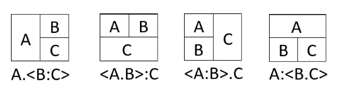
In these examples, A, B, and C could themselves consist of more than a single glyph. That is where nested angle brackets come into play. For example, <X:<Y.Z>>.<B:C> would be if A in the first example was replaced by the last example, with X,Y,Z in place of A,B,C in the last example.
C.1. General Remarks on the Concordances
- The concordances aim to show the relationships among the three main Maya glyph-classification systems in use today: (i) the MHD codes, used in the Maya Hieroglyphic Database to encode a substantial portion of known Maya inscriptions; (ii) Bonn's TWKM codes, the recent rework and extension of the Thompson numbers by the Bonn University TWKM Project; and (iii) the well-established, but outdated, Thompson numbers, often encountered in published papers. Corresponding CMGG entries are also given when they exist; these provide many further glyph-variant examples and extensive diagnostic, linguistic, and other information.
- The are several concordances available on the page, which you can choose with the "Primary" radio buttons. The Thompson concordances are yet to come, so that choice is currently inactive. However, the following documentation may refer to their expected functionality.
- In general, the set of codes (or logogram and syllabogram names in the case of CMGG) for the chosen primary catalog / listing will be in the first column of a displayed table. The other columns of a table will show the codes from the other system(s) corresponding to the first-column code / name. In the case of MHD and TWKM subsorts / subcodes, the corresponding Thompson number is also indicated below each subcode (TWKM) or subsort (MHD). In all except the Thompson Concordance, the graphics for these Thompson numbers are given in the Thompson (third) column. Finally, in all except the CMGG Concordance, the last column will have links to CMGG entries corresponding to the meanings / translations given for the MHD and TWKM codes in the row.
- The concordances available are:
- TWKM Concordance. The first column contains all TWKM codes, grouped by sign number. The TWKM sign numbers (in bold) are padded with leading zeroes to help with searching by Ctrl-F on the page. For each TWKM sign number, the corresponding MHD code(s) for the TWKM codes with that number are given in the second column. The specific MHD code corresponding to a given TWKM code is indicated below the TWKM code, or it may indicate that no corresponding MHD code has been found. The TWKM codes include "full-figure" graphs (code suffix starts with "f"), which are typically one-off creations and usually not included in the MHD Catalog: these are notated as "unique". In some cases there will be other specific notes regarding the MHD view on a TWKM code. This may be under the graphic or in the MHD column.
- MHD Concordance. The first column contains all MHD codes. For each MHD code, the TWKM sign number(s) for which at least one code corresponds to at least one MHD subsort are given in the second column. As with the TWKM-MHD Concordance, the Thompson and LMGG columns contain the Thompson numbers and CMGG words/syllables corresponding to the TWKM and MHD codes in the row.
- CMGG Concordance. The first column lists all CMGG logogram and syllabogram names. The MHD column contains all MHD codes for which at least one of the readings coincides with the CMGG entry name. Similarly, the TWKM column contains all TWKM signs with at least one of its readings corresponding to the CMGG entry name. Sometimes additional codes/signs may occur in the MHD and/or TWKM columns, especially some with no pronunciation / translation. These are being picked up because of having been matched to to a code in the other (MHD or TWKM) system which has the CMGG reading: there are some differences between MHD and TWKM as to which readings apply (or not) to certain glyphs.
- The drawings given by Thompson and TWKM for their signs, while based on real-world occurrences, have been somewhat idealized, both to smooth out and regularize lines and to capture what they regard as essential features of the glyph. The MHD drawings represent, by contrast, actual instances of glyphs on a specific real-world monument, piece of pottery, or other artifact. These drawings are from the MHD Catalog, used by kind permission of the artist, Matthew Looper. By using the MHD code given under an MHD example, drawings of a very large number of instances of the glyph across thousands of inscriptions on real-world objects can be found in the main part of MHD.
- The spellings given for the TWKM, MHD, and CMGG entries are those provided by their respective authors and so the same conceptual "word" may appear in slightly different forms in the table entries. See B.2
C.2. The Columns of the Concordances
- MHD Codes and Glyphs. These are from the MHD Catalog, released in early 2022, with subsequent significant additions. The completely new Looper-Macri sign classification system (MHD codes) formed the foundation for the massive undertaking (substantially achieved, but still being enlarged) to make a database of all known Classic Maya and Maya codex inscriptions. This is the Maya Hieroglyphic Database (MHD), which can be searched for free. To search effectively, one needs to use the MHD code(s) for the glyph(s) of interest. Therefore, if you have found a glyph of interest using TWKM code, T-number or word search, finding the MHD code given on the same row can provide a large number of additional real-world examples and other information. See here for further information on searching MHD.
- TWKM (Bonn) Codes and Glyphs.
These are from Bonn University's
Dictionary of Classic Mayan project,
partially released in late 2022, with subsequent additions,
including a very substantial one in August 2025 that for the
first time included meanings / translations for their codes.
The TWKM system is a rework and extension of the Thompson numbers
(see below) that incorporates the signs found, and the enormous
progress made in Maya decipherment, since Thompson's 1962 book.
TWKM codes are matched to Thompson numbers according to the concordance given in the TWKM Catalog/Dictionary (link above). Note that TWKM only provides a full Thompson number in its concordance, while a given TWKM code may only graphically correspond to one or more parts of a Thompson number that has parts (suffixes a,b,c...). The intended part(s) are usually clear from a visual examination (in some cases Thompson grouped signs under the same number even though it is now known that they represent different glyphs).
- Thompson numbers.
Some of the images for the Thompson glyphs are quite small, so
a zoom facility has been provided to enable examination of their details when wanted.
Click once on an image to magnify it and click again to revert.
You can of course also right-click on the image and open it in a
new tab, where you can magnify it as much as you want with
Ctrl-scroll and also drag the tab out of that
window to create a new one alongside for comparisons.
Thompson's original 1962 publication is available online (need to log in and borrow). It includes, for most glyphs, the lists Thompson collected of where the glyphs were known to occur. Some points regarding the Thompson glyphs:
- The glyphs for Thompson (and TWKM) numbers 1-370 are "affixes". For Thompson glyphs, each drawing typically contains several versions of an affix. These are placed around a square that represents a "main" glyph (those from 500 onwards, called "main signs" by Thompson) to which the affix would be attached (the square itself is not part of the affix). The part indicators a, b, ... typically refer to the glyph variations starting on the left of the square (9 o'clock position) and proceeding clockwise around it. In this case, the intention is that each version of the affix is "fully rotatable", that is, it can appear in any position, not just the illustrated one.
- In some cases, the different versions of an affix are not given in the usual clockwise placement. This indicates that Thompson believed, based on the examples he had collected, that the affix only occurred in a certain position(s) relative to the sign to which it was attached. This would typically be vertical (left or right) only or horizontal (top or bottom) only, but sometimes as specific as only on the left (prefix), only on the top (superfix), only on the right (suffix), or only on the bottom (subfix). For example, T97ab shows two versions of an affix that are only expected be seen vertically and T98ab gives two that are only expected horizontally.
- Sometimes affixes are shown, for economy, with just a vestige of the square, to still indicate typical placement of the affix (again, the vestigial square part is not part of the affix). For example, the T100c sign is being shown as expected only as a prefix (otherwise it would have been combined with the T100ab drawing). Similarly, T241 is indicated as being only a subfix.
- This all having been said, and while some of the restricted placements make sense in terms of what the affix represents, Thompson was operating off a smaller set of data than is available today. Also, the carvers and writers of Maya inscriptions were often very creative. Therefore, one may occasionally find the affixes in positions other than those given by Thompson.
- More generally, while the glyphs for affixes and main signs are the building blocks of Maya writing, the basic unit in most inscriptions is the "glyph block". This is a combination of several glyphs within a square or rectangle, and again the individual glyphs may be creatively represented and positioned, including placement of one glyph inside another (infixing), merging of two glyphs (conflation), partial obscurement by other glyphs, relative size change of constituent glyph parts, etc. There have also been cases discovered where glyphs identified by Thompson as affixes have independent occurrences (i.e., are "main signs").
- CMGG Entries.
- The CMGG entries given on a row are based primarily on the TWKM and/or MHD readings for their glyphs that appear on the row (see C.2(c) below for how these are chosen). Generally, a CMGG entry is given corresponding to each reading given by TWKM and MHD, even when these may not agree. This is to help the user assess the given readings.
- The spelling used for a CMGG entry link may differ from that given by TWKM or MHD (which may themselves differ from each other and from other authors). This is because the exact pronunciation of Classic Maya words (as used over a thousand years ago) is not always known and even when agreed on, different epigraphers use different spelling conventions. Typical variations include presence, loss, or substitution of "H", "J" and the glottal stop, and the use of doubled letters to indicate long vowels.
- In some cases, a CMGG entry is given on a row in addition to those corresponding to the TWKM and/or MHD readings, or even when no TWKM or MHD reading exists. These are cases where we feel that the given CMGG entry is nevertheless relevant to the glyph(s) on the row. Conversely, some rows have readings given in TWKM and/or MHD but no CMGG entry. This is because the CMGG author is not familiar with that particular glyph, because it has not occurred in inscriptions that he has studied thus far. Updates will be made in future releases, corresponding to future editions of the CMGG.
The table below summarizes possible ways to search for glyphs. More detail on some aspects is given following the table.
| # | What I Know | What I'm Looking For | Solution |
|---|---|---|---|
| S1 | MHD or TWKM code, or Thompson number | What the canonical glyph(s) with that code/number look like | On the Concordances
page, select the primary column corresponding to the code/number that
you have (until the Thompson Concordance is published, you can use
both the MHD and TWKM concordances to search for Thompson numbers).
Note that if you search in the wrong concordance for a code,
you may not find it, because only the MHD Concordance has
all the MHD codes.
Similarly, only the TWKM Concordance has all the TWKM codes and only
the Thompson Concordance (once available) has all the Thompson numbers.
In the concordance table, use Ctrl-F to search for the code or number.
For TWKM codes, if the number has fewer than four digits, depending
where you are positioned in the table, it may be
faster to search for just the number (no suffix), with leading
zeroes added to make four digits.
If you do search with the TWKM two-letter suffix, do not put
leading zeroes.
For Thompson numbers, until the Thompson Concordance is available, search in the MHD Concordance (or if that is unsuccessful, the TWKM Concordance) for the number using the "T" form, such as T42. You are more likely to find the number if you give it without any suffix (so T42 rather than T42c), because the graphics in those concordances sometimes group all suffixes into a single whole number or have additional suffixes preceding the one you may be looking for. |
| S2 | MHD or TWKM code, or Thompson number | What the typical forms/variations of it look like | On the Home page,
use Ctrl-F to search for T680 (for example, do not use suffixes).
Click on the word(s) or syllable(s) in the grid square(s) found in this way to
bring up their CMGG entry(ies). These will have categorized rows of
examples of the different forms and their variations, followed by helpful notes
about them.
To see a large proportion of the real-world examples of an MHD code, see row S4. |
| S3 | MHD or TWKM code, Thompson number, or Maya logogram or syllabogram | Examples of its use on monuments, ceramics, etc. | (i) The CMGG entry examples (see previous row) are often directly or indirectly
from real-world sources and some have those sources given explicitly under the example.
(ii) Find the MHD code corresponding to the number or word (see next row). Use it to search MHD (see row S5). |
| S4 | TWKM code or Thompson number, or Maya word or syllable | The MHD code(s) for it, to use in MHD searches | On the Concordances page, choose the primary system depending on the code you have. For Maya words or syllables, use the CMGG Concordance. Search for the code or number you have (see row S1 above). On the row(s) where it occurs, find the corresponding MHD code(s) in the MHD Codes column. For a word or syllable, use the Home page Use the MHD code(s) to search the Maya Hieroglyphic Database (see next row). |
| S5 | MHD code | All MHD examples of the glyph with that code occurring in real-world inscriptions | Go to mayadatabase.org/main. Search (click the Select pull-down) with "blcodes Contains XXX" where XXX is the MHD code (press the Add button then the Select button, then click the first row of the results table and use the forward or back arrows at the top of the embedded window to view the other examples). For more help on using the Maya Hieroglyphic Database, see here. |
| S6 | Maya word or phrase | Glyph(s) for it | On the Home page, search for the word, using Ctrl-F. Click the link to open the CMGG entry which typically has many examples of the glyphs for the word. If an MHD code(s) is given for the word, you can search the MHD database for it, as in S5 above. If the word is not found, try alternative spellings or try the Concordances page, which has some words not in the CMGG. |
| S7 | What a glyph / word /phrase means | What the glyph is | (i) Use Ctrl-F to search the Home page
or Concordances
for the translation.
You may be lucky and think of exactly the same word as MHD, TWKM
or CMGG uses for the translation, although this cannot guaranteed.
(ii) Search the CMGG PDFs (see next row). |
| S8 | Some idea of a fact or phrase about a glyph or Maya word | What the glyph and/or word is | Go to the CMGG PDFs page, where you can use Ctrl-F to search across (almost) all the CMGG information at once in CMGG1.pdf (that has almost all logograms). If what you are looking for is calendrical and/or numerical, search CMGG2.pdf. If you are looking for something about syllables, then search CMGG0.pdf. |
| S9 | Some idea of what the glyph looks like (maybe it had a snake?) | The glyph I'm thinking of | See item 8 below for more details of doing this by using the TWKM Sign Catalog, MHD Classification System and associated MHD glyph list, or Thompson glyph catalog. |
- Basic search. The most basic search for anything
on the front or other site page is, as with any website, by using Ctrl-F.
Some browsers, such as Firefox, natively support case-sensitive and whole-word searching,
which is useful for finding logogram names (traditionally written in all-caps),
including CMGG logogram entries (see D.5(c) below for
more search tips on these), and for MHD codes.
Other browsers, such as Chrome, only support such searching
via add-ons (see Regex search below).
- Thompson numbers. Thompson numbers often appear in books and articles in a form like T638. To search the Home Page grids for this, just search (Ctrl-F) for T638. This will often find the T-number, but it does not for T638. This is because not every Thompson glyph has a corresponding CMGG entry (for example, some are still undeciphered and CMGG does not contain many undeciphered glyphs). For this reason, when searching for a Thompson number, it may be more efficient to use the Concordances which have more of the Thompson glyphs (see row S1 of the table above).
- MHD codes. Searching the Home Page for MHD codes is easy: just search for the three-letter code. This will often be a unique string on the page, but sometimes may be part of some other text: using case-sensitive or whole-word search (native in Firefox and available by add-on for Chrome, etc. (see D.6
below)) can help with this. As with Thompson numbers (see above), not all MHD codes occur on the Home Page, so you may want to search the Concordances instead. - Syllabograms. These are given in the Syllabograms grid on the Home Page. The grid displays only one example for each syllabogram, but the linked CMGG entries give many variants. Additional variants may sometimes be found in the CMGG Concordance, where syllabograms are listed at the end of the table.
- Logograms. As noted elsewhere, and as can be seen from the table entries,
the spelling (transliteration) of a Maya logogram can vary depending on the author of the work where it
occurs. Spelling conventions have also changed over time, as has
the very "reading" of some logograms and their accepted meaning(s).
Because progress in Maya decipherment has been so rapid over the last decades,
if you're searching for something using spelling in a source from
more than a few years ago, be prepared to find something totally unrelated to what was
under discussion. Fortunately, for this very reason (and because of an initial lack
of decipherments), many academic works provide Thompson numbers (T-numbers) for symbols mentioned,
and these have never changed.
Similarly, if an academic work mentions the MHD or TWKM (Bonn) code
for a symbol, then that can be used for searching.
See D.2 and D.3 above for searching for Thompson numbers and MHD codes.
For more on searching for a logogram name / word based only its spelling, see
(c) below.
Some additional tips:
- Having found a Home Page grid cell or Concordance row by T-number, MHD or TWKM code, or an actual spelling of a Maya word, do not be alarmed if the glyph shown in the source does not seem to match what is there. If the source is discussing a real-world occurrence of a glyph, then the shape may differ greatly from the canonical version or example (see C.2(b)(v) above). CMGG entries will usually provide additional variants for it, some of which may be closer to the source occurrence.
- In the CMGG Concordance, you can find the row for a given word / CMGG entry just using Ctrl-F,
- When searching for a logogram name / word "from scratch",
it is usually best to start with a case-sensitive search with the word
in all-caps (that is how logogram names are represented on the site).
If a first search does not yield a result, or is obviously not the desired one,
you can try to:
- change to a case-insensitive search, in case the word has only a syllabogram spelling or is part of a phrase (these are given in the Home Page grids in lowercase italics);
- change short vowels (single vowel letters) to long (double the vowel letter), or vice versa;
- substitute H, J or ' with one of the other two, or delete them (but not following a vowel at the end of a word, because logogram names hardly ever end in a vowel);
- change CH to K or vice versa;
- change a vowel followed by H to a doubled vowel and remove the H (but not at the end of a word), or vice versa.
If you know the meaning / translation of the word or its abbreviated nickname (e.g. QB for the quadripartite badge), then you can search for that, although the translations given in the Home Page grid cells or Concordance may use different English words than you have thought of. In any case, use a case-insensitive search.
If searching the Home Page or Concordances is not yielding results, you can try searching the full CMGG PDFs: see D.7 just below.
- Regex search. If you use Chrome or another browser that does not immediately support case-sensitive and whole-word searching, it is highly recommended to get an add-on with a "regular expression" (regex / RE) search facility. This allows not only case-sensitive and whole-word search (use the regular expression ^ABC$ to find ABC only as a whole word, not embedded in another string), but also searching with wildcards and so forth.
- CMGG search. Searching across all of CMGG to find, for example, any entries in which a certain piece of text, name, alternative spelling or old reading occurs can only be achieved currently by searching the PDF version of CMGG.
- Glyphs with a certain visual appearance.
If you have in mind a certain glyph but cannot recall its reading (or maybe it doesn't
have one), but you recall some of its shape / characteristics, all may not be lost.
Some approaches:
- Searching the TWKM glyphs. The TWKM Sign Catalog has several filters which may be useful in reducing the number of glyphs to scan. In particular, under the Graph filters (left menu), the Iconography sub-filter allows selection from an extensive list of visual features. In general this is probably the fastest way to locate a glyph with particular features/properties, once you get used to the system. As an example, for glyphs involving snakes, start by clicking the "Expert" icon to the right of the "Or" button under Iconography. This brings up a menu with a Search box at the top and a choice of two submenus, "graph composition" and "iconography". You can look through the terms in these menus and their sub-(sub-...)menus to get an idea of the terms available. For snakes, even though there is no term of exactly "snake", we're lucky and typing "snake" into the Search box brings up "rattlesnake" under agent > animal taxon > reptile > serpent. Selecting the checkbox for "rattlesnake" and using the Save button at the far bottom right of the popup brings up only one glyph. However, if instead you select the more general "serpent" category (and again Save), then you will get just over 20 results which may well contain the glyph you had in mind.
- Using the MHD classification system.
To the extent that the characteristics you recall fit the
MHD classification system,
you can look for the glyph among those with MHD codes starting with the
relevant two-letter category indicator.
For example, if you recall that the glyph you're looking for
contains a snake, you can look at the glyphs with MHD codes
starting with "AC" (A = animals, C = snake in the the MHD
classification system).
To do this, you can go to the MHD Concordance
(Concordances page and select MHD as
the primary column).
The MHD codes in the first column are arranged in alphabetical order,
so you can scroll down to, or search for, where the AC codes start and
scroll through the AC codes to see if you can locate your glyph.
Alternatively, you can scan visually through the
AC section of the
MHD Glyph Catalog.
These are arranged alphabetically by code, so it is easy to search the PDF (use Ctrl-F) to find the
first occurrence of, for example, "AC".
Keep in mind, however, that, for example, something you regard as "snake-like" may be classified not as AC* but under something else, often in the groups starting with X or Z. Indeed, there is a very distinctive glyph XF6 containing a snake. This is an unusual case and the MHD categories are generally very helpful, but do just keep in mind that a glyph may in fact still be around even if you don't find it in the category you thought to use for searching.
- Scanning the Thompson glyphs. Again this can be done by scrolling down the Thompson Concordance, but it may be faster and easier on your wrist to visually scan the Thompson glyph catalog.
E.1. The Inscriptions Page Columns
The Inscriptions page provides links to all the individual TTT pages that are available, along with some photos, 3D models, and brief summaries that are not in the individual TTTs. The columns with an up-arrow in their heading can be sorted by clicking on their heading, currently only into ascending order (to regain the original order of the table, just reload the page in the browser). Sorting the Inscription Dates column, for example, will show the inscriptions in chronological order. For the second column (TTT and Drawings), sorting is based on the date given in grey at the start of each column entry, which gives the date that the TTT for that row's inscription was added to LMGG. Thus, sorting on the column will, in the future, show the latest additions to the set of TTTs.- Inscription. Inscriptions are generally known by the object on which they occur, given in this column by its modern-day name, followed by any older names and the abbreviation used in MHD for the object (MHD's "objabbr" field), useful in conducting searches there.
- Photos and 3D Models. Gives publicly available photos of the object on which the inscription occurs and
any 3D model that is available.
The photos have generally been chosen to include as much of the inscription as possible as well as to give
an idea of the nature of the object and its (current and/or former) environment, when possible.
Older photos may show detail in an inscription that is no longer visible today
due to erosion, fading and/or damage. 3D models tend to be made from the oldest available version of an
object, which can be moulds made by expeditions that occurred as far back as the 1800's.
To see all the photos at once, use the "All-in-One" link, which will show them in a scrollable list in a window on the left side of the screen, giving the URL for each photo just above it. If the URL begins with "mhd2", it means the image is in the Maya Hieroglyphic Database.
Left-clicking on a thumbnail will bring up a photo in a separate window. Each one, whether from the same or a different inscription, will by default replace the previous one. To bring up multiple photos at once, use the right mouse button to bring up the standard browser menu and open each in a new tab or window.
3D model manipulation. Clicking on a 3D Model box will bring up the model in its own browser window. 3D models are typically hosted on Sketchfab. To manipulate the 3D models, experiment with using your mouse buttons and scroll, often together with Shift, Ctrl, Alt and Win/Cmd keys. In general, move the mouse fairly slowly and there may be some lag in getting the response from the model.
For Sketchfab models, common manipulations can be achieved as follows:
Rotate: Drag left mouse button
Move: Shift + drag left mouse button
Zoom: Turn wheel on a scroll mouse; Ctrl + drag left mouse button
Change incident light angle: Alt + drag left mouse button (slowly) - Summary. A summary of the content of the inscription as well as any distinguishing features.
- Inscription Dates. The creation date of the inscription, according to MHD's "objlc" (object long count) field, defined as the "creation date of [the] text in long count notation". The column has the Long Count (LC) and the corresponding Julian date in YYYY-MM-DD format. This is followed by the dates of events recounted in the inscription, given in the same formats.
E.2. Individual TTTs
The HTML versions (recommended) of these are available via the "View TTT" links (brown boxes) in the second column of the main TTT page. There is also a PDF version available from the "PDF TTT" (smaller brown box under the drawings in the second column). This may be useful for printing (note: you will also need to print the drawings from the second column) and/or for seeing the color-coding that indicates parts of the text that are unconfirmed, novel, or emphasized:- Red: unresolved question or uncertainty, yet to be checked with an advanced epigrapher
- Brown: unresolved, despite checking with advanced epigrapher(s)
- Purple: confirmed by an advanced epigrapher
- Blue: emphasis/important (bold and italic are taken for Maya glyphs and words)
Some notes on the HTML version of TTTs:
- HTML panes. The HTML page consists of three panes:
- Left pane: The drawing(s), with coordinates
- Middle pane: The TTT Table
- Right pane: The Introductory Notes and End Notes
- HTML Relative Positioning. These panes can be scrolled independently to enable the drawing of a glyph-block to be physically close to the TTT of that glyph-block and to any end note relating to that glyph-block. Clicking on end note numbers in either the middle or the right pane will cause the the other pane to be repositioned so as to have the TTT table row or end note with that number at its top.
- HTML Zooming. Zooming in or out of each of the panes (using a scroll-mouse or Ctrl+/Ctrl-) can also be done independently. This feature is particularly useful when the user wishes to zoom in on the drawing of the glyph-blocks in the left pane. This can be done without a corresponding zooming in of the middle and right panes. This means that the letter size which is comfortable for reading by the user remains at that size when zooming in or out of the drawing in the left pane.
- TTT Table columns. The TTT table (middle pane) has the columns below (from left to right).
For additional detail on these, please see section D of Background to the TTTs.
- Coordinates (glyph-block labels): These are given in the usual A1, B1, A2, B2,... system with letters for the columns and numbers for the rows. Usually there’s one table row per glyph-block but complex blocks may be broken down into two ("a" = left side and "b" = right side) or four (a, b = left top and bottom, and c, d = right top and bottom. Sometimes there may be more than one coordinate system given: if so, this will be explained in the Introductory Notes.
- MHD Codes (user-selectable in HTML; not present in PDF): The codes given in MHD ("blcodes") for each glyph-block or part thereof. Note that MHD sometimes divides (or does not divide) blocks into parts differently than the coordinate system used for the TTT, but the correspondence is usually obvious. The MHD codes link to the set of drawings that MHD gives as comprising that code. Note that MHD updates its readings, codes and constituent graphemes from time to time and there could be periods when the MHD codes given do not yet completely agree with the MHD live site, which should always be consulted in case of doubt.
- Transliteration: Given as Maya words (logogram names) and syllables (syllabogram names), with "joiner notation" (see Useful Popups above). Links are given to the corresponding CMGG entries. The transliteration occasionally varies from that given in MHD: in this case a linked End Note will explain why.
- Translation: The translations are intended to strike a balance between literal and idiomatic and will often vary in their exact wording from those given in MHD; if the meaning is substantively different, a linked end note will discuss why.
E.3. Checking Your TTT
If you’ve done your own TTT and wish to check it, or are just curious to know how it was done in the CMGG, follow these steps.- Find the inscription on the TTT Page. Use Ctrl-F (or other "Search" mechanism of your browser) to search for the name of the object on which the inscription is found, which will occur in the first column. Site names are spelled out and so, for example, Quirigua Stela K will be found under that term rather than using QRG (or you can just search for "Stela K" and hope there aren't too many of them). In fact the only inscriptions currently available are eight of the Quirigua stelae, but more inscriptions will be added over time.
- Choose a format. See the discussion in E.2 above regarding the available HTML and PDF formats.
- Comparison. If you have your own TTT as a Word, Excel, or other digital document, you can position it next to the TTT Table of the CMGG TTT (HTML or PDF) for comparison. This may obscure (part of) the drawings pane of the CMGG HTML version, so you may wish to bring drawings up separately (see above) so that you can position them somewhere that you can view them at the same time. Proceed to compare your TTT against the CMGG one given in its table, row by row, with reference to the linked End Notes when needed.
Happy Maya Glyph Learning!